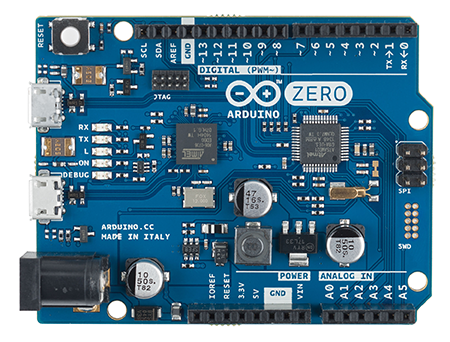Several items for today. First, Microcenter is continuing their expansion into electronics.
Their stock of Raspberry Pi is complete with many Model B units (in slim and large boxes) at $39.99. Digging in, I found 3 Model A units among the others at $29.99. I found three cases (lower left) elsewhere and moved them to the same shelf. Their semi-monthly circular is due soon, I have a feeling they might discount the Pi. I picked up one of the $5.99 Digisparks to play with :-)
They have expanded their stock of Sparkfun products.
They also have many kits by NightFire Electronics. New to me. Their website to browse is at http://vakits.com/.
Raspberry Pi Camera Arrives
I'll hand it to Newark/Element 14, they are efficient at filling Raspberry Pi camera orders. They shipped in an envelope that was crushed a bit and not fully sealed but everything was there. Projected project: A wifi camera for outside if I can find a case to hold it without getting wet. Ideas?
This week from China
I order some parts from China when I am not in a hurry and want good prices. This week I received an RS232 TTL to signal level converter board using the MAX3232. Not bad for $1.25 shipped via eBay.
 |
| Pi now served at Microcenter (White Boxes) |
They have expanded their stock of Sparkfun products.
 |
| Sparkfun blister packs at Microcenter |
They also have many kits by NightFire Electronics. New to me. Their website to browse is at http://vakits.com/.
Finally I picked up one of the Digispark boards as I did not get in on the Kickstarter as it was my early days rediscovering electronics.
Raspberry Pi Camera Arrives
I'll hand it to Newark/Element 14, they are efficient at filling Raspberry Pi camera orders. They shipped in an envelope that was crushed a bit and not fully sealed but everything was there. Projected project: A wifi camera for outside if I can find a case to hold it without getting wet. Ideas?
 |
| The camera is smaller than I expected |
I order some parts from China when I am not in a hurry and want good prices. This week I received an RS232 TTL to signal level converter board using the MAX3232. Not bad for $1.25 shipped via eBay.